Docker in a nutshell¶
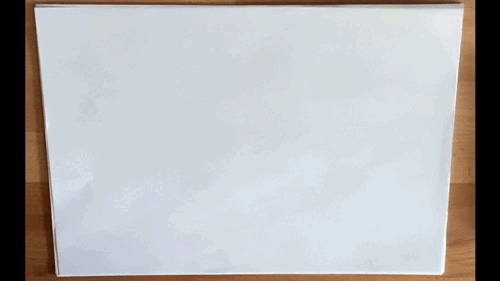
Building and deploying new applications is faster with containers. Docker containers wrap up software and its dependencies into a standardized unit for software development that includes everything it needs to run: code, runtime, system tools and libraries. This guarantees that your application will always run the same and makes collaboration as simple as sharing a container image.
Images¶
An image is a template (snapshot / blueprint) with instructions for creating the environment you want
An image is immutable
An image can be saved (pushed) into a registry (docker hub)
To create your own image, you create a Dockerfile defining the steps needed to create the image and build it
Containers¶
A container is a runnable instance of an image
Images can be run on any machine with a docker daemon installed (portability) as containers if they have been build for the underlying platform / architecture
Multiple containers can be created based on the same image
Containers allow you to run an application in an isolated environment
Many containers can be run simultaneously on a given host
Containers run directly on the host machine’s kernel
Why docker - Containerization?¶
Why developers care
A clean, safe, hygienic and portable runtime environment
No worries about missing dependencies, packages, and other pain points.
Run each app in its own isolated container, so you can run various versions of libraries and other containers
You can revert to “older” versions like a snap
Automate testing, integration and packaging
Recyclable environment(s)
Reduce / eliminate concerns about compatibility on other platforms
Handy tool to have even without the above, just for developers (local development)
Why Ops care
Make the entire lifecycle more efficient, consistent, and repeatable
Increase the quality of code produced by developers
Eliminate inconsistencies between DTAP environments
Promote separation of concerns
Fallback to “working” version very easy
Significantly increase the speed and reliability for Continues Deployment and Integration
Why not VM
Speed of deployment
Portability
Density & Performance
Cost
Size
Less host machine resources used
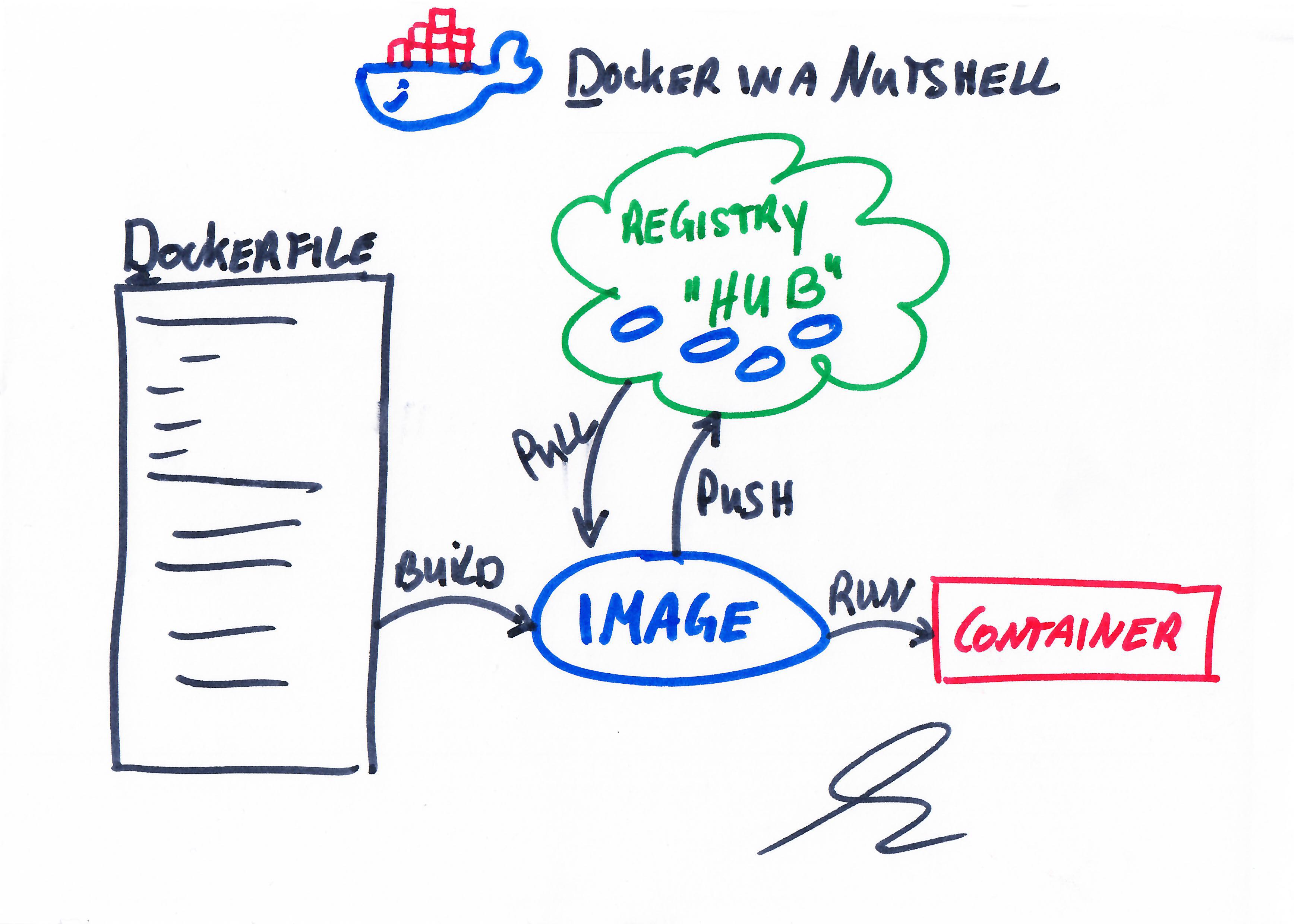
Extra information¶
You can read much more about it in the Docker overview on the docker website.
Let’s quickly start playing with the Docker CLI next…