Podman vs docker¶
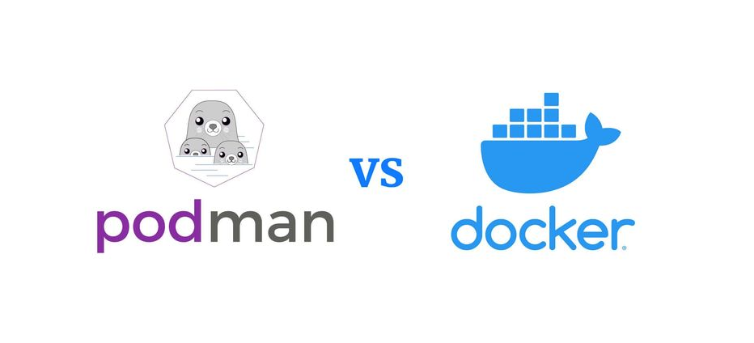
Here are the key similarities between Podman and Docker:
- 1. Command line
Both Podman and Docker have similar command-line interfaces, making it easy to switch between the two.
- 2. Containerization
Both Podman and Docker support containerization, allowing for isolated and portable environments.
- 3. Lightweight Packages
Both can run containers with lightweight packages (e.g., images) that include only the necessary dependencies.
- 4. Isolation
Both ensure isolation between containers, preventing them from interfering with each other or the host system.
- 5. Portability
Both are designed to be portable across different operating systems and architectures.
- 6. Networking Support
Both support networking capabilities for containers, including IP address allocation and port mapping.
- 7. Security Features
Both provide security features such as seccomp (sandboxing) and apparmor (access control), to restrict container behavior.
- 8. Volume Mounting
Both support volume mounting, allowing containers to access host directory structures and files.
- 9. Resource Management
Both can manage container resources, such as CPU and memory allocation, to optimize performance.
- 10. Integration with Other Tools
Both can integrate with other tools and platforms, such as orchestration systems (e.g., Kubernetes) and CI/CD pipelines.
- 11. Active Community
Both have active communities and ongoing development, ensuring that new features and bug fixes are regularly added.
Some of the key similarities highlight that both Podman and Docker share many common goals and features in their design, but with differences in implementation and approach.
Here are the key differences between Podman and Docker:
- 1. Origin
Docker: Developed by Docker, Inc. (now part of VMware)
Podman: Developed by Red Hat, originally called “runc” (a container runtime), later rebranded as Podman in 2017
- 2. Purpose
Docker: Primarily designed for containerization and orchestration
Podman: Designed to provide a lightweight alternative to Docker, with a focus on simplicity and performance
- 3. Architecture
Docker: Uses the Docker Engine ( daemon) to manage containers
Podman: Uses the runc container runtime as its core architecture, which is a more lightweight and efficient alternative to Docker’s engine
- 4. Networking
Docker: Has built-in networking capabilities through the Docker bridge network
Podman: Supports both IPv4 and IPv6 networking, but requires additional configuration for complex networks
- 5. Security
Docker: Has robust security features like seccomp and apparmor
Podman: Also supports seccomp and apparmor, but with some differences in implementation
- 6. Performance
Docker: Can be slower due to its engine’s complexity
Podman: Generally faster and more lightweight than Docker, thanks to the runc container runtime
- 7. Orchestration
Docker: Supports native integration with Kubernetes (using Docker Swarm)
Podman: Does not have native support for Kubernetes, but can be used with other orchestration tools like kubernetes-podman
- 8. Community Support
Docker: Has a large and established community, with many plugins and integrations available
Podman: Smaller but still active community, with growing support from Red Hat and other contributors
In summary, while both Docker and Podman are containerization platforms, they have different design goals, architectures, and use cases. Podman is designed to be a more lightweight and efficient alternative to Docker, with a focus on simplicity and performance.
All of the exercises in this workshop work for both docker as for podman. So you can choose which one you want to use. See the getting started section for more information on how to install them.
Tip
Enywhere you see the command docker you can replace it with podman if you want to use podman instead of docker. e.g. docker run hello-world becomes podman run hello-world